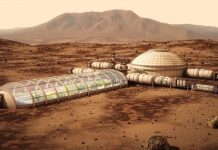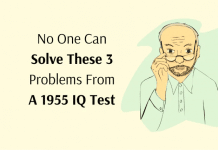Everyone’s hanging out with ChatGPT, asking for anything from full blog posts to what a particular line of code does. The results are mind-blowing. And while we’re still figuring out how to plug this technology into our workflows, it’s clear that AI tools are changing the game.
But despite being the most popular, ChatGPT is far from the first AI app that hit the market. I’ve been playing around with AI tools for a while now, so I set out to build a list of the best ones available. What I found were hundreds of AI tools to kickstart productivity, save time, and generate ideas. I played with the most popular ones, and based on my experiences, I’ve narrowed down the list for you.
2. AI text enhancement apps
Spell-checking software has been around for a while, but AI has changed the game. In the past, it only detected spelling mistakes and basic structure errors. Now it can spot structural problems, complicated language, and even tone.
Grammarly
Grammarly is the mainstream spell- and structure-checking app that takes your text, feeds it to its AI algorithm, and helps you stay within the bounds of grammar. On top of that, it detects your tone, telling you if you’re being formal, confident, or friendly enough. When you hop on the paid plan, it provides entire rewriting suggestions, making your text clear, crisp, and easy to engage with.
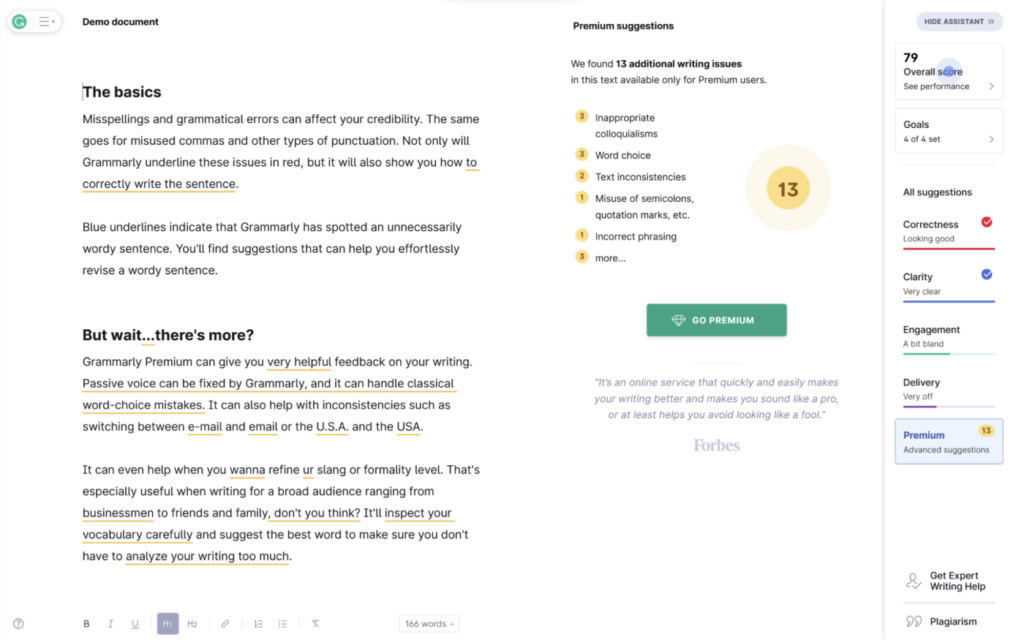
Available as a web app and as a browser extension, Grammarly can be almost anywhere there’s a text box and a keyboard input.
Wordtune
Wordtune goes a few steps further than Grammarly. Paste your text into the white page on the web app, and you’ll see a list of corrections and suggestions on the right side of the screen. On the top of the page, you can access these AI controls:
- Rewrite, which will do just that for any parts of the text you highlight, providing a dropdown of suggested variations.
- Casual or formal, two buttons that control the tone.
- Shorten and expand, another set of buttons that controls length, either summarizing or generating extra text.
- And Spices, a beta feature that can emphasize ideas, add counterarguments, or crack jokes, among other possibilities.
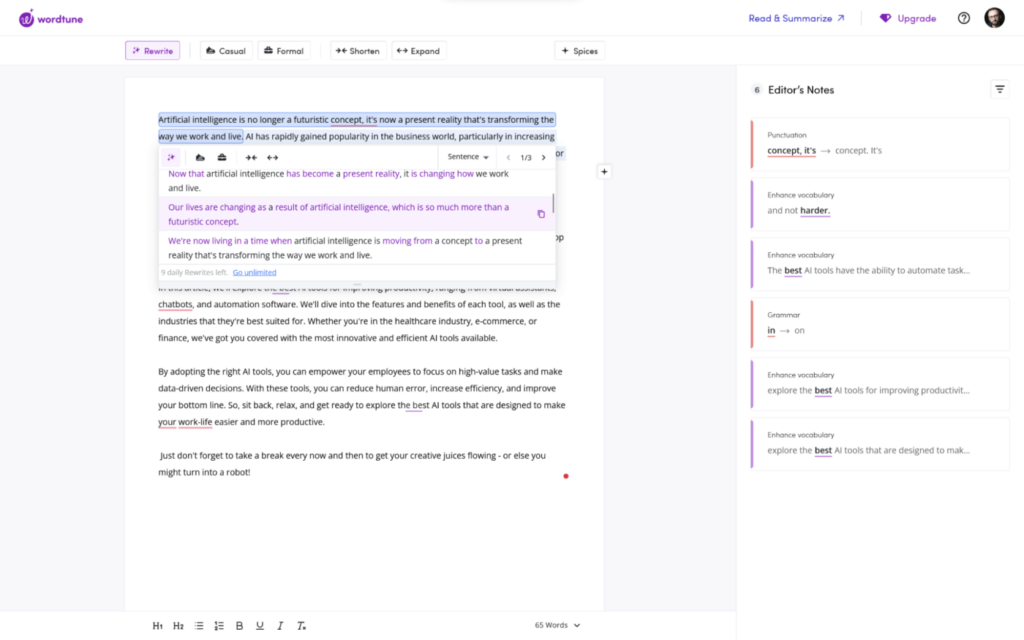
Hemingway
If you’re looking for a more basic but still solid tool, Hemingway will highlight complicated English, rate the text’s readability, and mark difficult words and passive voice. The AI features aren’t as advanced as the others on this list, but it works great and has few limitations on its free version. (I used it for a very long time, so I confess having a soft spot for it.)
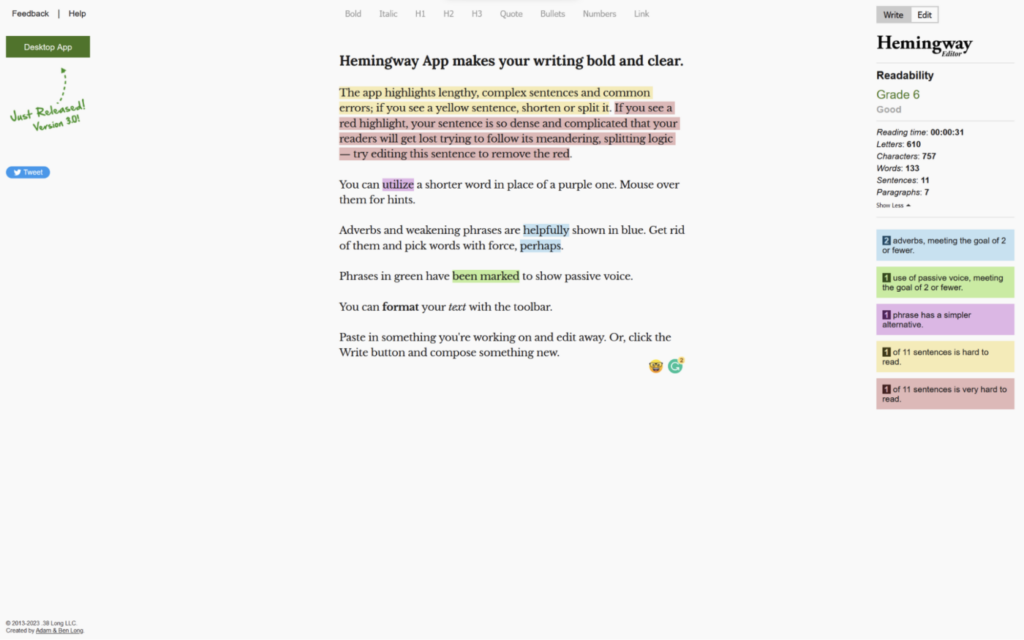
Whenever it detects hesitation, it reminds you to “be bold, don’t hedge,” so you can get rid of the “I think,” “maybe,” “possibly,” and other written signs of intellectual uncertainty.
Things to look out for:
- Sometimes, these tools will misinterpret what you’re saying and suggest corrections that break your text. Don’t accept every suggestion blindly. However, if the AI is misinterpreting, it means your writing could be clearer. Use that as a cue to rewrite it.
- Since these tools provide plenty of synonyms and structure suggestions, it’s tempting to upgrade every single adjective. Use the style tools sparingly—being too flashy on the form can be distracting and work against your content.
- I know people who don’t like this kind of software, questioning the skills (or lack thereof) of the people that use it. Don’t get involved in that discussion. Do carpenters lack skill just because they use an electric saw instead of a manual one?