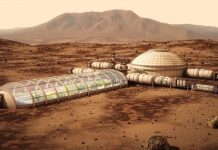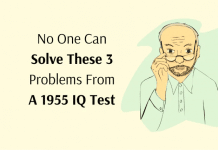Everyone’s hanging out with ChatGPT, asking for anything from full blog posts to what a particular line of code does. The results are mind-blowing. And while we’re still figuring out how to plug this technology into our workflows, it’s clear that AI tools are changing the game.
But despite being the most popular, ChatGPT is far from the first AI app that hit the market. I’ve been playing around with AI tools for a while now, so I set out to build a list of the best ones available. What I found were hundreds of AI tools to kickstart productivity, save time, and generate ideas. I played with the most popular ones, and based on my experiences, I’ve narrowed down the list for you.
3. AI image generation apps
I love the hours I spend on Unsplash and Pixabay hunting for images, but I have to confess that using text-to-image AI is much, much more fun. I’ve seen phenomenal “get out of my head” results. I’ve also seen terrible “how can I unsee this” outputs. So while the usefulness here may vary, the experience will always be rewarding.
neural.love
If I told you to draw the following:
A beautiful lake with a forest and a mountain in the background sunset oil painting
What would you do? Neural.love, a web-based text-to-image app, did this:

The control over the result depends on how much vocabulary you have to describe images. Including details about composition, lighting, color, or image effects, for example, can change the way the AI model will work through to the end result. If you’re having a hard time getting it just the way you want it, you can browse images created by other people to see what prompts they used.
In addition to the image generation features, neural.love also offers:
- An avatar maker, so you can improve the production value of boring selfies
- Uncrop image, an AI-guessing feature that paints all the parts outside the bounds of the image you upload
- Video, audio, and image enhancement features, improving resolution and definition of the content
- Generate portrait, helping you create high-quality, realistic portrait images of paintings, drawings, or other artistic sources
Stable Diffusion
If neural.love misses the mark, you can tab out to Stable Diffusion, another free text-to-image tool that may work through the problem in a different way.
DALL·E 2
If you have some pocket change to spare, you can splurge on DALL·E 2, OpenAI’s own AI image generation engine.
Illustroke
If you’re building a website or an app and need a few vector images to spice up your feature section, Illustroke will turn your text prompts into a ready-to-use SVG. You can pick the style of the image—futurist, Escher, or Rick and Morty, among many others—insert a token, and out it comes.
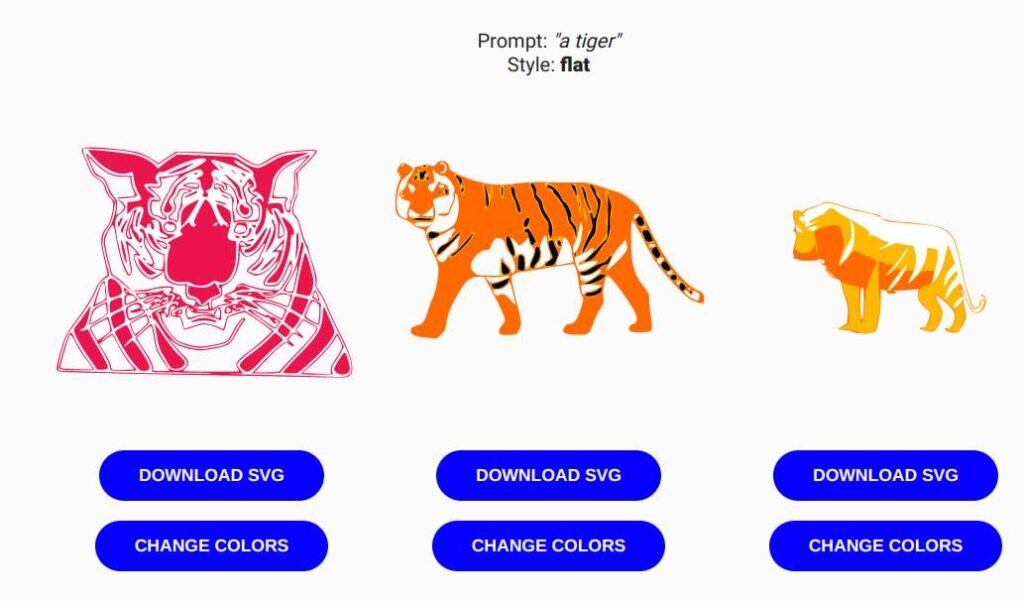
After the vector image is generated, the only thing you can change is the color scheme. If you wanted a different shape, you’ll have to enter another prompt and use another token. You can browse some of the results on Illustroke’s Twitter page. (Try sending a DM to the devs to get a few trial tokens to play with.)
Things to look out for:
- This is an AI category where prompt engineering is key, as there’s no other way to control the image aesthetic and content. A testament to this is how the best AI whisperers are selling prompts on platforms like PromptBase. Keep practicing and taking notes on what works and what doesn’t, and you’ll reach better and better results every time.
- Generating believable photorealistic images from prompts can be hard, depending on how faces are rendered and subtle details like lighting and composition.
- There have been some ethical concerns over using AI-generated art because of the lack of credit given to the artists it’s learning from (among other things). Think about how to use this type of AI ethically, if that’s a concern.